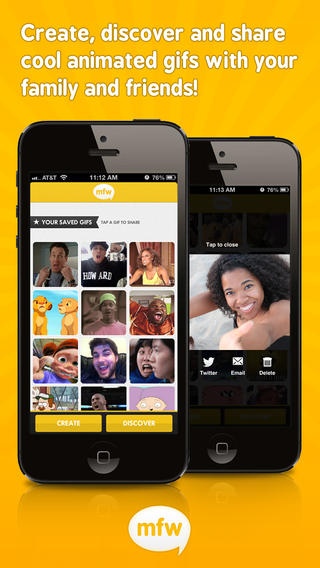MyFaceWhen - Animated GIF Text App 2.0
Paid Version
Publisher Description
MyFaceWhen is a fun and simple way to create, discover, and share animated GIFs via iMessage, Email and Twitter. No sign in required! With MyFaceWhen, GIF creation is a snap! Simply record a quick video, trim it to the desired length, and in seconds you have a high resolution personal GIF emoticon to share with your family and friends. Discovering new GIFs is easy and fun with MyFaceWhen! Browse our thousands of continuously updating "GIFs of the day," and import them straight to your gallery. You can even import animated GIFs you find on the internet! Best of all, sharing with MyFaceWhen is a breeze! Just select a GIF you like and share it, just like that! Our GIFs are optimized to animate within iMessage, meaning you can do away with those old emoticons! ________________________ See what people have said about us: "It's the capability for original creations that s really cool." - Mashable "App of the Week" - Gizmodo "When you really want to let your friends know how you feel (and a cute, yellow smiley face isn t cutting it), try the newly released MyFaceWhen app." - Vanity Fair "Think of it like an emoticon on crack." - Refinery29.com ________________________ Features: Easily and quickly share your favorite GIFs through iMessage, Twitter and Email. Browse and share thousands of continuously updating animated GIFs from our "Top GIFs of the day" section. Use the in-app camera to record and create original animated GIFs in seconds. Upload your favorite TV shows and movies and make GIFs out of your favorite scenes. Import section to quickly share your favorite GIFs from the internet. ________________________ NOTE: Photos access is required to access your Camera Roll videos and GIFs. We in no way keep or transmit any information about our users. Texted animated GIFs are only guaranteed to play on Apple devices, but they work as intended on almost all newer phones. "Top GIFs of the day" section is courtesy of the excellent reddit.com. We also greatly appreciate imgur.com for hosting the majority of Reddit's images. ________________________ Become a fan of MyFaceWhen on Facebook: http://facebook.com/myfacewhenapp Follow us on Twitter: http://www.twitter.com/myfacewhenapp Questions or comments? We love feedback! Email us at support@spaceagenerds.com ffec01d04b
Requires iOS 5.0 or later. Compatible with iPhone, iPad 2 Wi-Fi, iPad 2 Wi-Fi + 3G, iPad Wi-Fi (3rd generation), iPad Wi-Fi + Cellular (3rd generation), iPad Wi-Fi (4th generation), iPad Wi-Fi + Cellular (4th generation), iPad mini Wi-Fi, iPad mini Wi-Fi + Cellular, iPad Air, iPad Air Wi-Fi + Cellular, iPad mini 2, iPad mini 2 Wi-Fi + Cellular, iPad Air 2, iPad Air 2 Wi-Fi + Cellular, iPad mini 3, iPad mini 3 Wi-Fi + Cellular, iPad mini 4, iPad mini 4 Wi-Fi + Cellular, 12.9-inch iPad Pro, 12.9-inch iPad Pro Wi-Fi + Cellular, 9.7-inch iPad Pro, 9.7-inch iPad Pro Wi-Fi + Cellular, iPod touch (4th generation), iPod touch (5th generation), and iPod touch (6th generation).
About MyFaceWhen - Animated GIF Text App
MyFaceWhen - Animated GIF Text App is a paid app for iOS published in the Chat & Instant Messaging list of apps, part of Communications.
The company that develops MyFaceWhen - Animated GIF Text App is Derek Chou. The latest version released by its developer is 2.0.
To install MyFaceWhen - Animated GIF Text App on your iOS device, just click the green Continue To App button above to start the installation process. The app is listed on our website since 2012-05-17 and was downloaded 17 times. We have already checked if the download link is safe, however for your own protection we recommend that you scan the downloaded app with your antivirus. Your antivirus may detect the MyFaceWhen - Animated GIF Text App as malware if the download link is broken.
How to install MyFaceWhen - Animated GIF Text App on your iOS device:
- Click on the Continue To App button on our website. This will redirect you to the App Store.
- Once the MyFaceWhen - Animated GIF Text App is shown in the iTunes listing of your iOS device, you can start its download and installation. Tap on the GET button to the right of the app to start downloading it.
- If you are not logged-in the iOS appstore app, you'll be prompted for your your Apple ID and/or password.
- After MyFaceWhen - Animated GIF Text App is downloaded, you'll see an INSTALL button to the right. Tap on it to start the actual installation of the iOS app.
- Once installation is finished you can tap on the OPEN button to start it. Its icon will also be added to your device home screen.